How to Pin Your ChatGPT Chats
ChatGPT doesn’t have a built-in way to pin or favorite your important chats. As your conversations pile up, it’s easy to lose track of valuable prompts, creative ideas, or code fixes you want to revisit later.
That’s exactly why I built Pin GPTs - a simple Chrome and Firefox extension that lets you pin, organize, and quickly access your important chats.
Can You Pin Chats in ChatGPT Natively?
Nope. ChatGPT (as of now) doesn’t offer any pinning, favoriting, or bookmarking feature. You can rename chats, but even that doesn’t help when they get buried under new conversations.
You can use Projects to organize chats, but it’s not the same as pinning. Projects are more like folders for grouping related conversations, while pinning lets you highlight specific chats for quick access. It is also only available for paid users.
The Solution: Pin GPTs
With just one click, you can save any ChatGPT conversation for quick access later. It’s built to blend right into the ChatGPT interface, so it feels like a native feature.
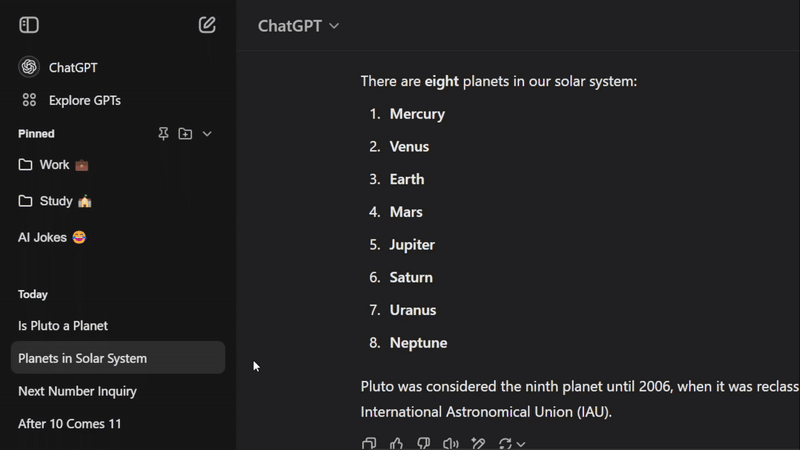
You can also Organize pins into folders simply by dragging and dropping. This makes it easy to keep related chats together, whether they’re about coding, writing, brainstorming, or anything else.
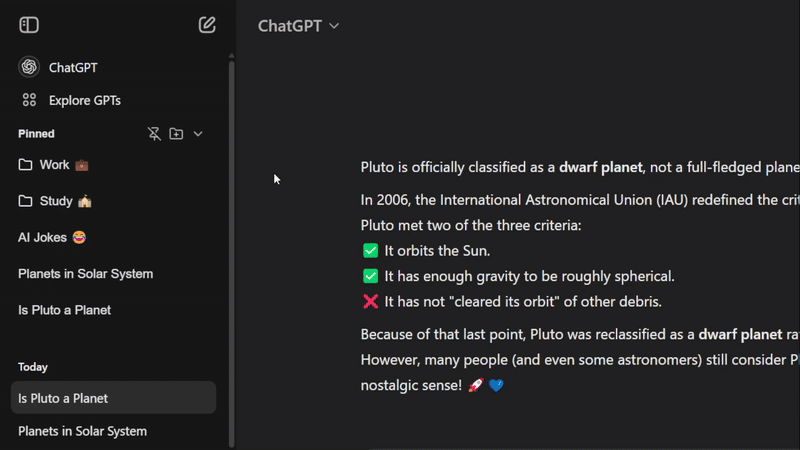
And there are other cool features too! Checkout the homepage for a full list.
How it works
Getting started takes less than a minute:
- Install Pin GPTs from the Chrome Web Store or Firefox Add-ons.
- Open ChatGPT (or Claude/DeepSeek)
- You’ll now see a pinned section in the sidebar. Click the pin icon to pin the currently open chat.
- View all your pinned chats in the sidebar or the extension popup
That’s it!
Why It’s Better Than Bookmarks
Most people resort to copying links or using browser bookmarks - but that gets messy fast. Pin GPTs is built specifically for AI chats, with features like:
- Syncs your pinned chats across sessions
- Lets you organize by folders
- Supports backup/export
- Clean Integrate sidebar UI
- Works across ChatGPT, Claude, Gemini and DeepSeek
Try It Now
You don’t have to lose another valuable AI conversation.
👉 Install Pin GPTs from the Chrome Web Store or Firefox Add-ons.
🧠 Stay organized. Stay productive.